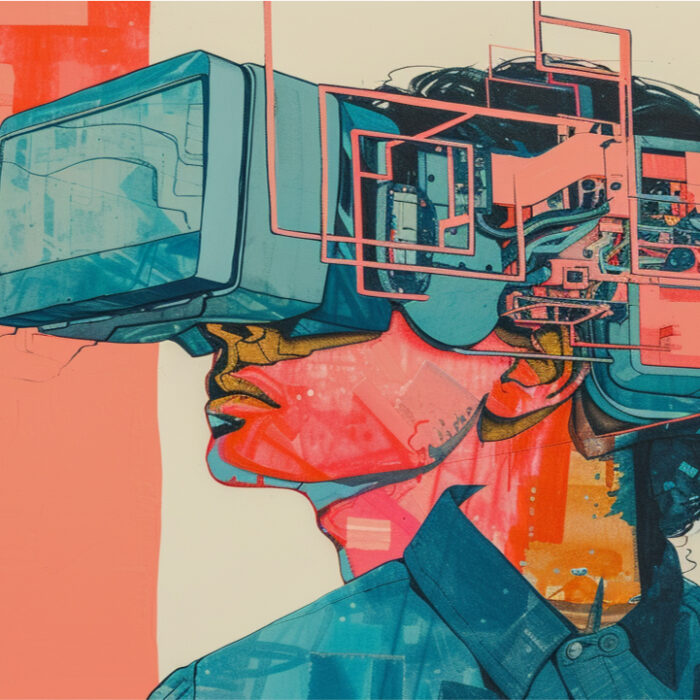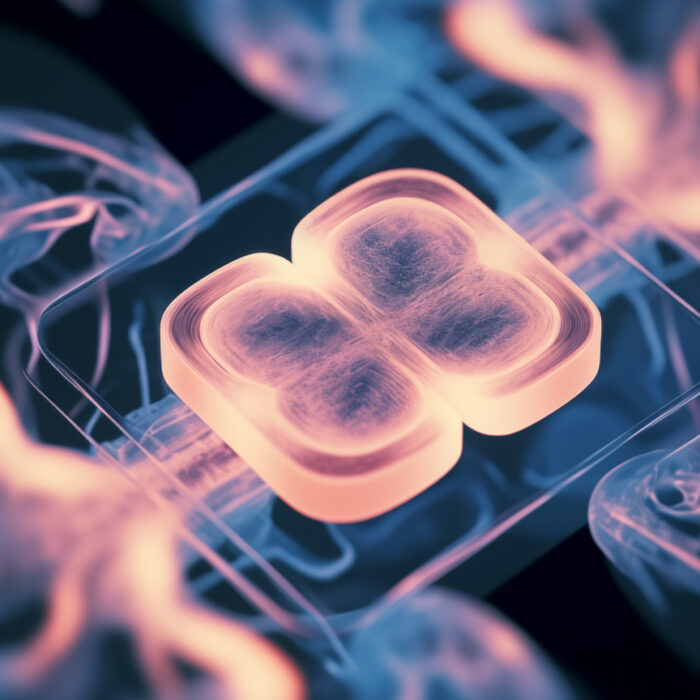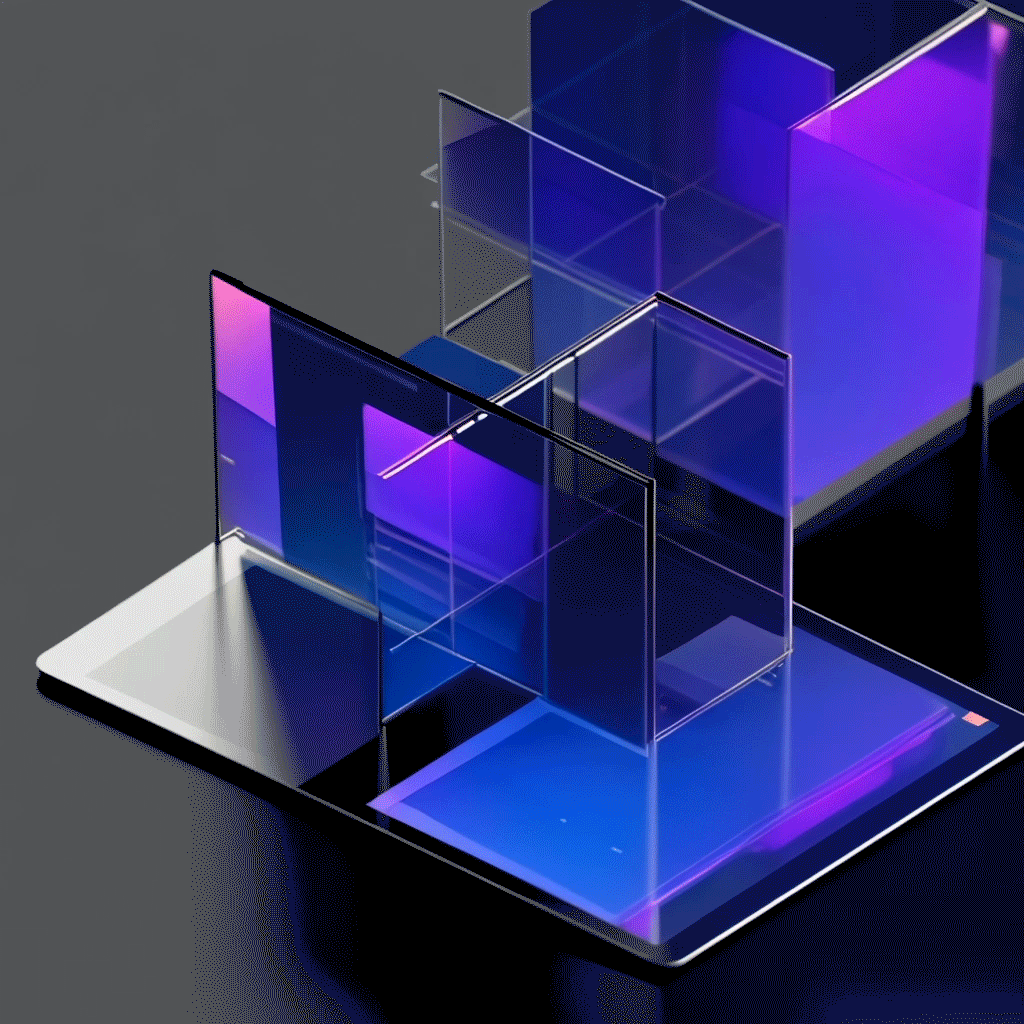We solve really hard problems.
Turn your problems into enormous opportunities. Hero Digital’s expert problem solvers create growth & value for many of the world’s leading brands. And we have a great time doing it.
Hero Digital doesn’t sell off-the-shelf solutions. We listen. We learn. We bring the right tools, and we get to work.
Our five offerings are the building blocks to inventing new solutions, transforming the way your customers engage with you, and continuously optimizing your processes and campaigns to drive performance.
AI & Insights Activation
Unlock the power of AI to positively impact customer experience, operational efficiency, and business management.
Performance Optimization
Continually create new value with marketing services and media strategies that deliver creative campaigns and journey optimization.
Innovation & Value Strategy
Drive predictable growth by identifying valuable audience and market opportunities through new business models and technology innovation.
Experience Design
Design the end-to-end digital customer experience to improve engagement, transactions, and loyalty linked to value creation with a foundation in data.
Platform & Product Development
Today’s news for tomorrow’s headlines
Read recent news, research, and perspectives from our award-winning team.
- All
- Insights
- News
- Research
- Work
AI Readiness Report
ChatGPT’s Human & Business Impact
Partners

- Platinum Solution Partner
- Working with Optimizely to leverage the world’s leading experimentation platform to unlock digital potential and advance personalization.

- Registered Partner
- Hero is a Salesforce Multi-Cloud solution partner with deep expertise across the platform: Sales, Service, Experience, Marketing, Data, and Commerce. We provide services across B2B and B2C with a specialized focus in Manufacturing, Financial Services, RCG, and Healthcare.

- Gold Solution Partner
- Working with Adobe to change the world through digital experiences powered by generative AI to create, deliver, and optimize content and applications.